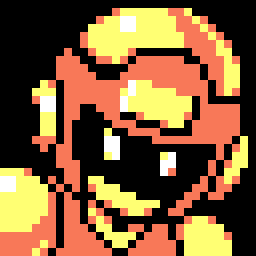Mega Man 8-Bit Deathmatch Forum
¿¿¿MM8BDM for LINUX????

k2pacha • May. 7, 2025, 11:32 AM
May. 7, 2025, 11:32 AM
Copy Link
Hi, I'm new to this community. I would like to know if there is a recent version of MM8BDM for Linux, as I want to create a server on Ubuntu, but so far it hasn't worked for me hahaha. I'm from Chile, greetings!
May. 8, 2025, 6:18 PM (Edited by Dr. Yellow)
Copy Link
Hello! If you want to create a server on Ubuntu, you can do one of two things:
LINUX:
You could compile a Zandronum server based on the instructions from this page. Since the current version of MM8BDM is 3.1, you will want to check out the latest stable version for this game by using 'hg update ZA_3.1' instead of 'hg update ZA_3.2'. Also, if you are planning to run the server only on Linux then I recommend that you compile the server-only binary, else just compile the client-binary which will allow you host and play games just as you would with the standard Windows executable. After that, you can create a batch file from the server directory which will launch the game by providing the necessary iwad 'megagame.wad' and pk3 file 'MM8BDM.pk3' in the boot arguments of the server.
If you are unsure on how to do this, just simply create a simple bash file with the contents below:
As needed, modify the batch file to add any necessary parameters or additional files that you want for your server. If you are unsure of what parameters to add, then I recommend to look at the default parameters in the MM8BDM server GUI.
WINE:
If your server uses a visual interface then another alternative is to simply open the 'MM8BDM Launcher' provided that you have WINE installed and host a server the same way as you would on Windows. Saving a lot of time and frustration.
LINUX:
You could compile a Zandronum server based on the instructions from this page. Since the current version of MM8BDM is 3.1, you will want to check out the latest stable version for this game by using 'hg update ZA_3.1' instead of 'hg update ZA_3.2'. Also, if you are planning to run the server only on Linux then I recommend that you compile the server-only binary, else just compile the client-binary which will allow you host and play games just as you would with the standard Windows executable. After that, you can create a batch file from the server directory which will launch the game by providing the necessary iwad 'megagame.wad' and pk3 file 'MM8BDM.pk3' in the boot arguments of the server.
If you are unsure on how to do this, just simply create a simple bash file with the contents below:
#!/usr/bin/env bash
./zandronum -iwad megagame.wad -file MM8BDM-v6b.pk3 -host
As needed, modify the batch file to add any necessary parameters or additional files that you want for your server. If you are unsure of what parameters to add, then I recommend to look at the default parameters in the MM8BDM server GUI.
WINE:
If your server uses a visual interface then another alternative is to simply open the 'MM8BDM Launcher' provided that you have WINE installed and host a server the same way as you would on Windows. Saving a lot of time and frustration.